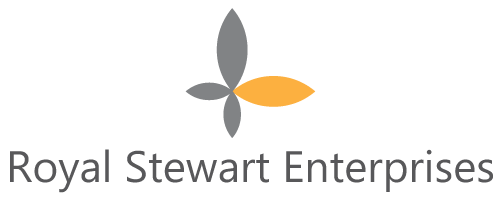Small Things To Look For If Your Computer Keeps Misbehaving
by Connie Hanson
Computers are wonderful things, but the smallest things can make them go a bit batty. There you are, stumped as to why you keep having problems making a simple window open, and you can't seem to get it to stop even after you restart your computer -- the problems gradually reappear. There are some very small issues that can make your computer misbehave, but they usually aren't on people's radar. Take a look at these possible conditions and see if one of them might be what's making your computer act up.
Too Many Tabs
Everyone does it: Having a zillion tabs open in your browser. This can create problems for your computer in two ways. One is that having all of these tabs open is a burden for the browser unless you set the browser to not load pages that aren't in front of the window. The other way is that ads, gifs, videos, and other video-type widgets on the pages can draw extra resources, slowing your browser down.
All that may sound browser-specific, but it can slow the rest of your computer, too, as long as the browser is open. Remember, the resources that your browser uses are from your computer, not a separate hub of power.
If you can close the tabs, do so; otherwise, try to keep restarting your browser every couple of days to essentially shake it awake. Another thing to try is consolidating windows. If you have a ton of windows open that have one or two tabs each, move those tabs so that you have only a few windows with several tabs. Sometimes that helps, too.
A Rebellious Browser Extension
If you download browser extensions only from the browser's main site, you're already doing a lot to protect your browser from malicious programs. However, even add-ons that were cleared by the browser programmers can sometimes interfere with how you use the browser. Again, if your browser is open, part of your computer is going to be pre-occupied with running that browser and those extensions, and that can make opening programs and other windows a lot more difficult.
Too Much Net Use
This one is specific to your browser and streaming use. If you've noticed only those slowing down more and more, check your data limits. Most residential plans provide plenty of data, but if you have a lot of people streaming videos or playing online games, for example, you can quickly decimate your stockpile of gigabytes. Lots of ISPs handle this by slowing everything down once you pass your limit.
If none of that seems to be what's causing the trouble, you can always contact a desktop support specialist. Most modern computer problems are quick to fix. Contact a company like Staffing Solutions, LLC for more information and assistance.
Share
About Me
Running your own business can be incredibly challenging, especially considering how complex today's world is. In addition to worrying about things like product development and customer acquisition, you also have to focus on avoiding the legal challenges that plague many companies around the world. I wanted to make things easier for other people, so I started this blog all about understanding and resolving business issues. Check out this website for great tips, tricks, and information that might make things a little less stressful for you. You never know, these tips could save you a lot of time, money, and effort.
Latest Posts
-
The Benefits of Professional Storage for Your Business Equipment 30 November 2023
-
How to Become a Notary: A Comprehensive Guide 22 September 2023